How to best manage multiple websites for one business?
The best way to manage multiple websites within your enterprise business is to employ a sound data strategy that allows you to maintain, control and update your websites as efficiently as possible.
You also need to have the right content management system for the job, one that is capable of handling content and maintenance requirements while ensuring each of your sites has its own distinctive look and feel.

The benefit of running multiple sites
There are many benefits in running multiple sites. You might have different brands, each with their established following and level of consumer engagement. You might have products on different ends of the price scale, which means you have very unique customer segments.
You might operate in both B2B and B2C environments. So if your business and portfolio are big enough, running multiple websites is basically a necessity.
If you're in a niche industry or have very distinctive products, having multiple sites will help you strengthen your overall online position and give you more coverage in Google searches. Your websites can have specific keyword targets and this will put you in front of more potential customers. For this approach to work, you will need separate domains and URLs for each of your sites.
Keeping your websites operating as unique, standalone sites gives you a better chance of being found when compared to one mega website, the equivalent of putting all of your eggs in one basket.
The dilemma of managing multiple websites
There is an ever-present tension associated with managing multiple websites. On the one hand, you want to keep everything stored centrally to reduce the risk of inaccurate or out-of-date data being left online. Centrally managed data reduces duplication of effort and can create big efficiencies. But, you'll need to invest time and effort into ensuring each of your multiple sites is distinctive.
They need to have a unique look and feel and be tailored towards both the unique content and your intended consumers. It may feel like it's too hard or not worth the significant investment you have to put into keeping everything accurate, fresh and up to date.
With a little investment and proper data management, you can have it both ways. It is possible to have customised, unique websites that use a central data set.
The first thing to achieve is the use of one Content Management System (CMS) for all of your sites. There are hundreds of content management systems on the market. The website www.G2.com reviews 292 web content management systems, while Capterra assesses 704 content management systems at www.capterra.com.au.
One tool for many sites
Can you imagine having your websites all built-in different content systems? Some organisations do face this problem. As companies have been merged or new business arms acquired, the web maintenance teams are left to deal with websites built in a vast variety of systems. Each will use a different structural, process and style components that need to be learned.
While there are often core functions and practices across all systems, there are usually plenty of unique and even quirky features and structures that have been custom-created to make a website have the intended look. These components form a messy legacy of complex and disparate website systems.
Different sites use different data
Even if you use a central one or two content management systems, as the number of sites you maintain increases, so does the amount of content you need to create. Not only will each site need unique copy to populate its pages, including what can sometimes be thousands of product descriptions, but each will also have its own plugins, themes, template and features.
Updating all of this data and information across multiple sites while keeping each on brand is a big job. It requires a team of people who are really familiar with the intent and context of each of your websites.
Content across multiple sites needs to stay current
When managing multiple sites, it is very easy to let standards slip. It can be tempting to focus on the websites which are performing best. But this is a dangerous move, because it will lead to the other sites being even more out of date or incorrect. A disciplined update schedule or processes will ensure that updates happen regularly and are pushed to wherever in your network of sites the changes need to go.
Using analytics to manage multiple websites
Most businesses today realise how essential data analytics is to the planning and delivery of an effective enterprise. Customer expectations are high and data analytics is a tool for identifying trends and being responsive to customer requests.
Data analytics will be how you can monitor the performance and access how well each of your multiple websites is tracking.
Although it can be a challenge, one of the benefits or running multiple sites is the opportunity to trial and test different techniques to drive visits, views and sales. Selecting one of your sites and trailing a new marketing or SEO strategy can give you great insight into opportunities without the risk of implementing something that isn't so successful right across the board.
How to push content to multiple websites
To get data updated consistently across your sites, you will need a powerful content management system (CMS). Pimcore is an open source software solution that enables you to bring together data and to enrich it, handling all of your content in a centralised way.
With Pimcore, you can use your assets- product files, images, content and more, across your sites to reuse information. You website ecosystem can be managed from one system, with one account, one login. To push content to multiple websites use Pimcore as your central data management tool.
How to save on costs managing multiple websites
A top CMS like Pimcore will enable you to complete actions that can then be rolled out across the multiple sites. These actions will save you time, and when you save time you save money. The types of actions that will improve your efficiency and which can be combined and carried out across multiple sites include:
- Duplication of content to multiple locations
- Data sorting and reorganisation
- Universal removal of incorrect or redundant data
- Searching across all content
- Moving content around the sites
- Establishing workflow processes
- Setting up notification and alert
- Introduce new products across multiple sales points

Consolidating data from multiple websites
When you're dealing with data in large quantities, it's almost impossible to control it across multiple systems when it's used across multiple sites. Content, images, videos, files, and web elements get scrambled, forgotten about, left without review or update and become contradictory.
You have to rely on Content E ditors to stay on top of their content and be aware of what every other content editor is working on.
If you're looking for data to bring from one system to another, it can be difficult to find, and when you do, it might be in a format that isn't automatically compatible with the system you want to bring it to.
Using Pimcore as a CMS
Pimcore is a CMS tool, and much more besides. Pimcore offers a number of traditionally separate data systems and can be used for:
- Product Information Management
- Master Data Management
- Digital Asset Management
- Customer Data Platform
- Digital Experience Platform
Pimcore is a single, cohesive system with so many advanced functionalities that it means that your content is stored centrally, with a single-site interface and login.
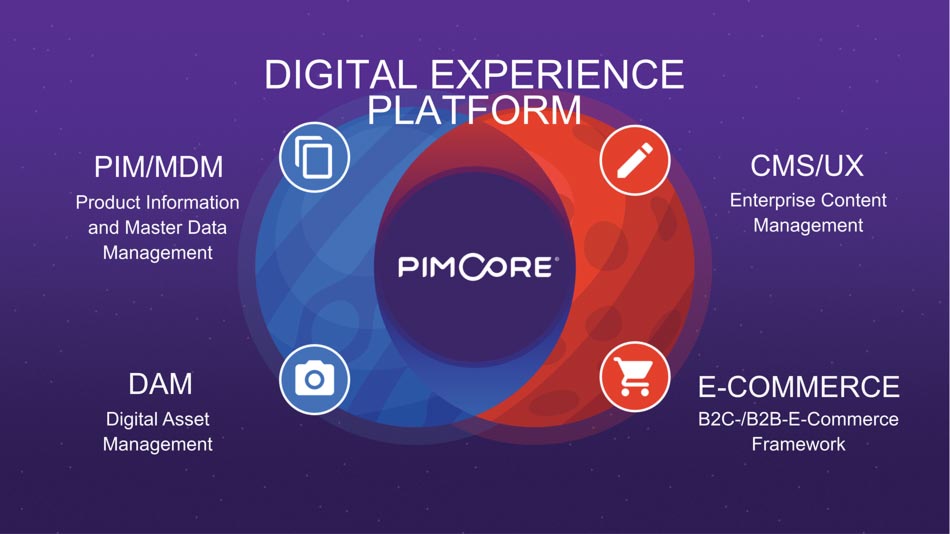
Using Pimcore for Product Information Management
With Pimcore it is easy to send assets across multiple sites. With Pimcore, if you update a document or file, this update is rolled out to every use of that file. If you are in ecommerce, and have an extensive range of products across your multiple sites, Pimcore can help you keep control of your inventory and product range.
It is so sophisticated that it can handle records related to hundreds of thousands of products. If you have an image of a product on two separate sites and want to update both, Pimcore can do that with a single upload. If user guides or instruction manuals on multiple sites need updating, one file replacement can be done.
Pimcore can also take care of multi-site:
- Workflows
- Permissions
- Interactions with external agents, suppliers and designers
Using Pimcore as a 'universal language' across many sites
If you bring fifteen people who all speak different languages into the room and ask them to work together to sell your products, you can imagine the result. It would be very hard for them to be able to communicate or collaborate.
A few common words here or there, some similarities in sentence structure, and with a few 'add on' gestures, sure, a degree of exchange would occur. But despite their best efforts and intent, they just won't be able to speak the same language.
Pimcore is a system that can be built up to operate with a universal language across your many websites. With its overarching capacity, it can combine separate systems' content and enable a commonality amongst them.
It has a reliable, trusted, central language and operating system which will give you a top-quality data framework across your network. The embedded business rules enable you to handle your sites with confidence.
And if your websites are built in different languages- that's no problem either! Pimcore has the capacity to translate multiple languages and associate attributes or languages to any content.
Pimcore for data analytics across many sites
Pimcore also offers great data analytics; and as we learnt earlier, how your websites are being used and accessed is something you will need to monitor closely. Pimcore can generate extensive reports about how customers have found your site, and give you critical information about how they navigated around your site. With detailed sales information, you can work out very easily what's working and what's not.
Pimcore can help you assess data completeness across your site, and give you feedback about where there are gaps of problems. Data validation and data quality reports will help you identify any areas of concern before your customers do. They will soon get to know that your website is accurate and up-to-date, and customers with this confidence in you are very valuable.
Pimcore for SEO across many sites
With Pimcore, you can create content that will help you achieve good SEO across your sites. By rolling out content, you can ensure your audience is reading the best of what you can offer- information that is relevant, timely, correct and up to date. All of these aspects will improve your service offering, enabling customers to find your site and giving them access to the content they want once they get there.
If you don't use SEO effectively, users might find your site but not the content they want when they arrive. Current content will improve time on site and bounce rate.
Tips for managing many websites
- Create links between sites- although your websites might seem unrelated, there is a benefit in linking your sites up. If you can't find a place to do this on the main product or services pages, you could also consider adding the link in blogs or articles. Linking sites will enable you to share the link authority and improve the credibility of your collective sites. But be careful and use your links wisely- footers loaded with your site links can often get flagged as spam by Google.
- Keep your sites unique- to build loyalty and trust in your brand, take steps to ensure each of your sites has its distinctive look and feel and is created for the customer. Multiple sites give you plenty of chances to different identities and styles. You might be surprised at what the sites you expected not to perform so well can actually do.
- Make sure that the multi-site approach is right for you- managing multiple sites will surely be easier if you have the right CMS to help you, but use your data to make sure that the sites are working well for you. Look at the locational data and customer profiles and make an informed decision about which sites you really need to retain.
- Regularly consider combining sites - With a robust and consolidated set of data, and by looking at your analytics and demographics, it is worth regularly considering if the time is right to bring your any of your multiple sites together.
When you have the right system working for you, it is very easy to manage multiple websites in an effective way that enables you to harness shared resources.