How to fix website errors across a whole website?
What are common website errors? (Summary of errors)
Here are the most common website errors we encounter:
- Broken HTML tags
- Broken CSS
- Broken links
- Broken embedded elements
- Content that is out of date
- Poor accessibility
- Poor design
- Poor mobile display
- Slow load time
Can you fix multiple errors from one source?
Your website might have issues with one or more common website problems that can occur on any site. And the good news is that yes, you can fix multiple errors from one source.

Broken HTML tags
Broken HTML Tags occur when there are errors in the source code that contain the text on your web pages. This can cause text to appear with undesired formatting or be the wrong size. The text might be running on without proper paragraph or line breaks.
Although many web editing systems don’t require you to know code to update your web pages, most offer you the chance to edit the HTML. From within this code, your web page gets the information about how you want your content to be displayed.
Fixing broken HTML tags from one source
Many content management systems have HTML checkers that can run in the background and find and fix up messy HTML, which is causing content on your website to be displayed in a funny way. These tools work by assessing and checking HTML and can also do edits and corrections without the need for human intervention.
Broken CSS
Cascading Style Sheets (CSS) apply a specific look to your web pages but can cause problems when the code that drives them is corrupted or broken. CSS issues often arise when you add plugins or additional services to your site, and these new features are not compatible with the CSS you have employed. CSS issues will result in web pages not displaying correctly, with content in random places and links unusable.
Fixing broken CSS from one source
If you have style sheets used across multiple pages, it is easy to roll out fixes to CSS. If you fix up an error with your CSS, anywhere that style is being used. CSS gives pages a certain structure and appearance, and by fixing up the master sheet, every page using that sheet will follow the display instructions provided by the CSS.
Broken links
It’s pretty easy to recognise a broken link- it just doesn’t work when you click on it! Websites use internal links (where one page on a site links to another), eternal links (to other web pages) and files (to data, like .pdfs, held within the site). If you reorder your pages, you may unwittingly cause an internal link error.
If you are linking to an external site and they change their pages around, the links on your site will break. And if files on your site are deleted without the links being removed, you will have broken file links. 404 errors occur when you change a URL or move pages around and don’t set up a redirect.
Broken links are not only frustrating for your customers, but they can also impact your search engine rankings because they give the impression your pages are not up to date and may be irrelevant or less useful than more current sites. As your website’s ranking goes down, so will the number of customers finding your website through organic web browsing.
Fixing broken links from one source
Just like files and assets, you can create links to operate within a master data framework. Using this approach, all you need to do is update the master link within your system and watch as the update occurs to the link where ever it is used across the site. This can be incredibly helpful when you are restructuring web pages, creating new URLs or change domains. It is also beneficial when you have many links to external sites that have been updated.
Content that is out of date
Websites become more extensive and deeper over time. It is so easy to forget to update information hiding on a page that is six clicks deep into your site. Yet there is nothing at all more off-putting or annoying for customers than information that is out of date.
This is especially true for content held in online shops and accessible product databases. With good reason, customers can get very angry or disappointed if they have decided to purchase, and then when they click add to card, the product appears unavailable.
Other information that can become out of date very quickly and is disconcerting for customers includes:
- Product instruction sheets that have been updated
- Date related information- including listings about events, gatherings, workshops or and in-store display
- Discount offers that expire
- Seasonal marketing and campaigns such as the use of images related to particular events like Christmas or New Year
Fixing content that is out of date from one source
Suppose you have updates to occur on multiple pages. In that case, a master data model will enable you to change the master, or primary record, to enable this change to be implemented across to anywhere that data is used or appears on your website.
Say you have a product information sheet displayed when you view the product and a combined list of all product information sheets. Using a master data system, you update the file in its primary location, and both uses are updated on the live site.
Product information management systems enable you to manage unique attributes and associations for millions of products.
You can also use tags to group and link information that may have some relationships. Tags create additional classifications and reference points for the information already contained on your site. Tags are usually managed centrally and can be placed on documents, assets, images, files and other objects.
You can search your entire site for anything that has been tagged with the keyword you are after. So if you wanted to update products related to your Christmas promotion, you could add the word “Christmas” as a tag.
You could even get more specific with tags and globally update anything with the tag “Christmas 2020” to have the tag “Christmas 2021” so that customers can access information using the tag through their searches.
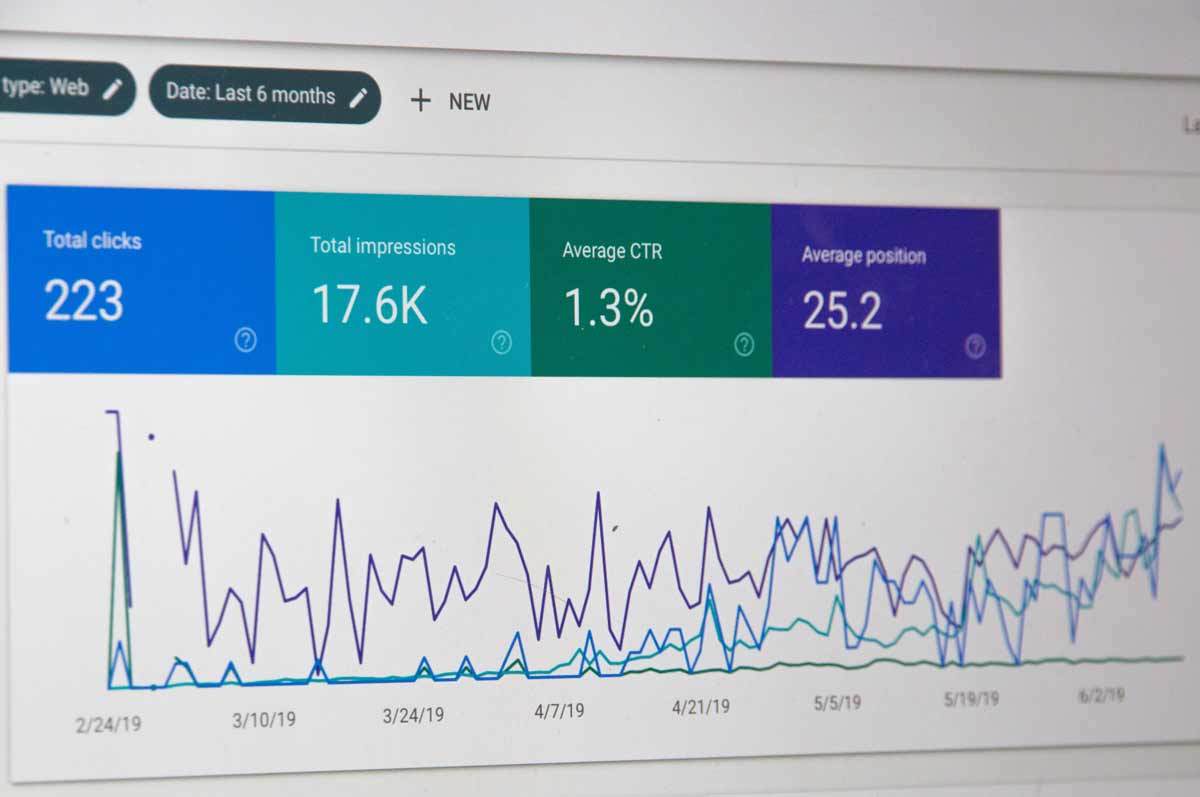
Broken embedded elements
This standard error occurs when you have tried to place a video from YouTube, or a feed from another site into one of your web pages. You will get a display that shows you what you have tried to place on the page can’t be found. It usually means that they are live somewhere on the internet, just not where you have tried to place them on your site. If you do have the asset held in your system, errors can occur when incorrect links or file paths are associated or because the asset does not exist where it did.
Fixing embedded elements from one source
Like with many of these other issues, a master data hierarchy will enable you to make one fix, and you will see it implemented across the site. You will assess if all of the graphic and file information you need is adequate to enable the embedded object to view. If the embedded images are your own, you can make sure you access the most recent and highest quality version of the asset to be displayed across multiple pages.
Poor accessibility
There are national standards relating to accessibility in websites and the steps you should take to ensure that everyone can access the information on your pages. Making web pages accessible means that people who have low vision, colour blindness, and who use screen readers to read out text on the screen can access the information. This means considering font size colour contrasts, text setup and structure, image captions and alternate text.
Improving accessibility from one source
Regardless of your industry or business, it’s wise to get your website accessibility rating up. Using a master data approach will save you time because where there are problems that need addressing, you will be able to do multiple updates at once rather than doing many hundreds of changes individually. Some website systems even have an inbuilt assessment tool and can flag for you where the accessibility issues are to be found.
Poor design
Generally, websites will cause problems for customers and your reputation when they are:
- Hard to navigate
- Not logically structured
- Using inconsistent formatting
- Using different styles, sheets and templates
- Appear different across different browsers or devices
- Using unappealing images, or images of poor quality
Improving design from one source
Using a master data system within your CMS makes updating design flaws a breeze. You can restructure your pages to have a more logical flow, improving usability without breaking existing website networks. You can roll out rules and templates for font, text and graphic elements.
Some systems, like Pimcore can also integrate with your design products like Adobe InDesign. This means that you can bring your custom graphical file and elements in, while still having access to the most advanced design tools on the market.
Poor mobile display
If your site isn’t mobile-friendly, you’re missing out on a significant opportunity to engage with customers. More than half of web views are from mobile phones. Websites should all be optimised to ensure a responsive appearance and capacity when viewed on mobile. If your website isn’t getting a good number of mobile views, this can also impact your ranking, regardless of how well the desktop version is doing. This is because Google stores mobile and desktop data differently.
Improving mobile display from one source
Within your master data CMS model, you can improve mobile display by taking site-wide actions to ensure you are:
- Making important information the most prominent
- Using larger font sizes
- Using a simple CSS or template design
- Not using pop-ups
- Including meta tags
- Eliminating elements created in Flash
- Creating links and buttons that are big enough to use
Slow load times
People don’t want to wait for information. If your web page takes longer than 3 seconds to load, you can expect customers to turn away in droves. Google estimate is that 90% of visitors give up after just five seconds. A slow load time is a big problem for your website. And, if people aren’t spending time on your site, this will affect your bounce rate.
A bounce rate is a figure that indicates how many people left your site at the home or menu pages. A high bounces rate impacts search ending rankings too. Professionals can help improve page load speeds in many different ways, such as by compressing all of your CSS documents, HTML documents, and JavaScript documents and setting up CSS and JavaScript in external files. A professional will be able to optimise the back-end of your website so that it will load faster.
Improving slow load times from one source
The easiest way to do this is to roll out compression of images across the site. You can enable people quicker access to your pages by compressing image sizes without compromising the onsite user experience. This is an action you ensure is applied right across all images on your site.
Are there website error checklists to run across a site?
Website systems can often run their error checklists to identify and notify you about structural or performance issues. In some cases, these errors can be repaired automatically without the need for any human intervention. Testing options include:
- Accessibility testing
- Usability testing
- Browser compatibility testing
- Cross-browser testing
- Device testing
Conducting and responding to these tests will optimise your site and enable you to improve customer experience.
How to prevent multiple errors across a website
The best way to stay on top of your expansive website and make sure that the content is accurate and up to date is to use a robust CMS to help you review and find errors and then correct them simply using a single source of truth. A PIM system will help you manage these products’ unique attributes if you have extensive product data and information. Instead of using two separate systems (a CMS and PIM), look for a program like Pimcore, which offers both components within one system.