Workflow Automation Tools
There are many workflow automation tools, however not many people cover why they are important? Understanding this is vital to increase your bottom line. Workflow automation is a method for streamlining tasks, documents, and information flow throughout work-related activities, allowing them to operate independently based on established business rules.
Workflow automation tools deliver a sequence of activities required to complete a task, reducing the need for manual effort. Discover more below:
What are workflow automations and how to set one up?
Workflow automation transfers the responsibility for performing specific data and information processing activities from humans to a software program. To automate a workflow, you need to first identify the specific tasks involved in the job. Next, establish the rules and logic that dictate how those tasks should be carried out.
All that’s left to do is program the software with the defined business rules and logic. These rules and logic usually take the form of if-then statements that instruct the program on what actions to take and how to progress from one task to the next. The software applies these rules to carry out the sequence of tasks from beginning to end, eliminating the need for human intervention in completing the job or task. Sounds easy right?
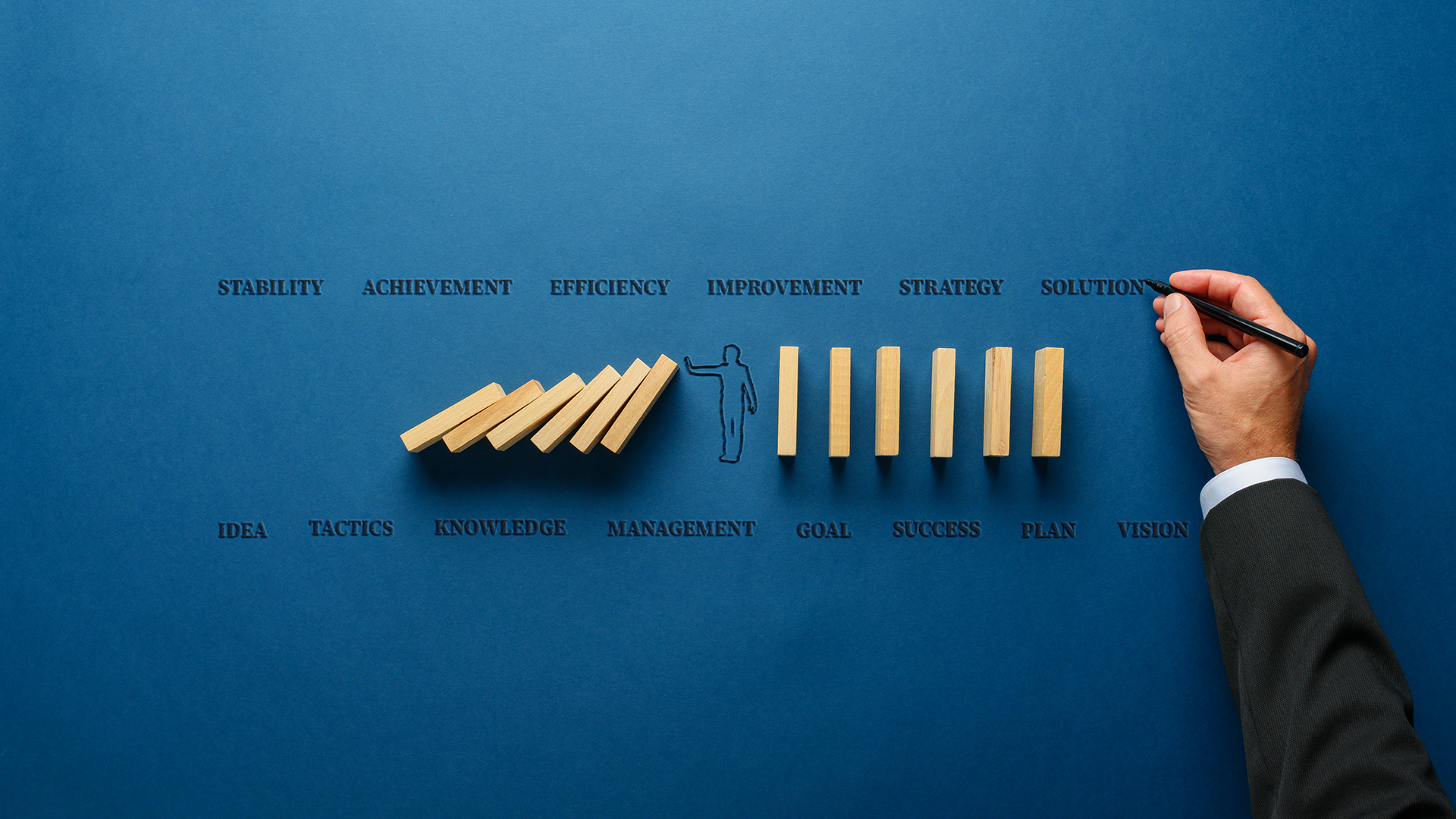
Why run automations?
All organisations have areas where automating repetitive notifications, permissions and other basic tasks could provide significant benefits.
These systems are commonly employed to automate tasks that are repetitive in nature and do not require extensive intellectual decision-making. Implementing workflow automation allows employees to spend less time on mundane, low-value tasks, enabling them to focus on work that requires human intellect. Many workflow automation software solutions available today feature low-code, drag-and-drop functionalities, allowing employees to automate manual processes related to their roles without needing extensive technical expertise. Some automation tools even incorporate artificial intelligence capabilities to tackle tasks that necessitate a certain degree of decision-making.
Workflow automation is most effective in situations where:
- A task is repetitive
- Accuracy without human error is essential
- A series of simple tasks can be optimised for efficiency
By delivering workflow automation in these contexts, you can streamline your business processes and enhance both workplace efficiency and productivity.
Organisations typically seek to automate workflows because automations deliver:
- Increased efficiency
- Reduction in errors
- Boosted productivity
- Accelerated processes
Why your staff will love automations
Automation saves time, reduces errors and eliminates frustrations. And automations are not just for your IT department. In some enterprises, every department can take advantage of a workflow automation system — including finance, human resources (HR), marketing, stores and sales.
Automation also enhances collaboration across teams. Many automation tools facilitate better communication, with automated notifications and updates that keep everyone informed and aligned, streamlining project management. Alongside this, automated workflows often come with tracking and reporting features that provide insights into project status and performance, helping staff understand progress and make informed decisions.
We’ve also noticed that reducing mundane tasks empowers employees to engage in more interesting and impactful work, which leads to higher job satisfaction and morale. Happy and content people around the office make work and life better for everyone!
Best no-code workflow automations
Here are some of the best no-code workflow automation tools that can help streamline processes without the need for programming knowledge:
- Sapier: one of the most popular no-code automation platforms, Sapier allows users to connect thousands of apps and automate workflows by creating “Saps." A Sap consists of triggers and actions that facilitate seamless interaction between different software applications.
- Integromat (Make): Integromat, now known as Make, provides advanced automation capabilities with a visual builder that allows users to design complex workflows. It supports multi-step automations and integrates with many different services.
- Microsoft Power Automate: part of the Microsoft Power Platform, Power Automate allows users to create automated workflows between Microsoft applications and other third-party services. It is particularly beneficial for users within the Microsoft ecosystem.
- Airtable Automations: Airtable combines the features of a spreadsheet and database and offers built-in automation capabilities. Users can create simple workflows based on triggers within their Airtable bases to streamline tasks.
- Trello automation (Butler): Trello's Butler feature enables users to automate repetitive tasks within their boards. Users can set up rules, buttons, and scheduled commands to improve project management efficiency.
- Bubble: although primarily a no-code web development platform, Bubble allows users to create automations using workflows that respond to user actions and events within the app, without the need for coding.
- N8N: This open-source no-code workflow automation tool allows users to connect various apps and services. It provides flexibility in designing workflows and is great for users looking for a self-hosted solution
- Google Apps Script: wWhile this requires some scripting knowledge, Google Apps Script allows users to automate tasks across Google Workspace (formerly G Suite) applications. It can be considered low-code for those familiar with JavaScript. 9
- Pipedream: Pipedream is a no-code platform that enables users to connect various APIs and build workflows. It’s designed for developers but is accessible to non-technical users through its visual interface.
- Slack Workflow Builder: For teams using Slack, the Workflow Builder allows users to automate common tasks, create custom workflows, and streamline communication directly within the Slack environment.
- Automate.io: similar to Sapier, Automate.io lets users create automated workflows between cloud applications. It offers multi-step workflows and is known for its user-friendly interface.
- Notion Automations: Notion allows users to set up simple automations to streamline task management, note-taking, and project workflows within the Notion ecosystem.
These no-code workflow automation tools are designed to enhance productivity, reduce manual effort, and enable users to automate tasks across various applications, making them valuable assets for any business or individual looking to streamline their operations. Read more about these and other options at Australian Capterra, a software review site.
Example workflow automation activities
Implementing automation in your business can significantly enhance efficiency and productivity. Here are some ways and scenarios in which you can use automation:
- Customer Relationship Management (CRM): Use automation to streamline tasks like lead tracking, follow-ups, and nurturing relationships. Automated emails can help keep your audience engaged and informed.
- Email marketing: Automate your email campaigns to send personalised messages based on user behaviour, demographic or other triggers. This can help you reach customers at the right time with tailored content.
- Social media management: use tools that automate the scheduling and posting of social media content. You can also set up automated responses for common inquiries to enhance engagement.
- Inventory management: implement systems that automatically track inventory levels, notify you of low stocks, and reorder products as needed, reducing the risk of stockouts or overstock.
- Accounting and invoicing: automate invoicing and payment reminders to ensure timely payments. Software can help track expenses, generate financial reports, and simplify tax preparation.
- Project management: use project management tools that allow you to automate task assignments, set deadlines, and track progress. Automated reminders can help keep everyone on track.
- Customer service: implement chatbots on your website to handle common customer inquiries or provide support 24/7, ensuring customers receive timely assistance.
- Data entry and reporting: automate data entry tasks by using software that integrates with your existing systems, allowing for real-time reporting and analytics without manual input.
- Human resources: automate onboarding processes for new employees, including document submission and training schedules. You can also streamline leave requests and performance evaluations.
- Organising document approvals and signatures: guiding employees, partners and customers through signing processes.
- Streamlining invoicing and other accounting and sales-related workflows: addressing customer inquiries and requests.
- Website management: Use automation to regularly update your website content, perform backups, and monitor site performance.
By implementing these strategies, you can free up valuable time and resources, allowing your team to focus on more strategic tasks and improve overall business outcomes. But remember, Rome wasn’t built in a day! Start small, identify the areas where automation would have the greatest impact, and gradually expand your efforts over time.
How does Pimcore use workflow automation?
Pimcore utilises workflow automation to streamline processes and enhance collaboration across different teams. Here are a few ways it achieves this:
- Digital Asset Management (DAM): Pimcore automates the categorisation, tagging and distribution of digital assets, allowing teams to easily access and manage content without manual intervention
- Product Information Management (PIM): the platform enables automated workflows for the collection, validation, and publication of product data. This helps ensure data consistency and reduces errors.
- Content workflows: custom workflows can be created for content creation, approval and publishing. For instance, content can be automatically routed to the appropriate team members for review and approval, speeding up the overall process.
- Integration with other systems: Pimcore can connect with other services and platforms through API integrations, allowing for automated data exchanges and updates across systems, reducing the need for manual inputs.
- Notification and alerts: automated notifications can help keep team members informed about changes or tasks that require attention, enhancing communication and efficiency.
- Version control: the system can automatically manage different versions of documents or assets, making it easier to track changes and revert if necessary. These automation features help organisations reduce manual tasks, improve accuracy, and enhance overall productivity, allowing teams to focus on more strategic initiatives.
Related questions
What is robotic process automation?
Robotic Process Automation (RPA) technology mimics how individuals interact with software to perform high-volume, repetitive tasks. RPA generates bots that manage workflow activities like data entry, calculations, and copying. In essence, RPA is akin to workflow automation, but with a key distinction: RPA is designed for automating specific, individual tasks, while workflow automation is intended for automating a sequence of tasks.